05-01-2021, 08:51 PM
(This post was last modified: 01-20-2022, 02:16 AM by cyberghost.)
1) First go to settings and click on change avatar
![[Image: view]](https://drive.google.com/file/d/1E9KeZJLDvCZaQP_ClreYLtZndSFsB6NO/view)
2)Click on choose file�
3)Remember the image size should below 1 mb
4) Click on change avatar.
�Now you successfully change your profile picture
2)Click on choose file�
3)Remember the image size should below 1 mb
4) Click on change avatar.
�Now you successfully change your profile picture
![[Image: standard.gif]](https://i.ibb.co/z5zg52L/standard.gif)